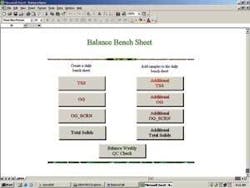Laboratory software increases efficiency for water suppliers
PerkinElmer LAS, Inc.’s advanced Laboratory Information Management system (LIMS) automates previously manual tasks to allow lab workers to focus more attention on water supply safety.
American Water Works and Montgomery Water Works and Sanitary Sewer Board (MWWSSB), two US water supply companies, increased the efficiency of their laboratories and enhanced productivity by using advanced laboratory information management systems (LIMS) to automate previously manual tasks. American Water Works configured their LIMS to automatically create work orders and print labels and chain of custody documents for the many samples that laboratory analyzes regularly.
The MWWSSB has unique, streamlined applications for automatic transfer of data from instruments to the LIMS. For example, data from gravimetric measurements is transferred to a spreadsheet, then checked and moved directly to the LIMS with a push of a button. The MWWSSB has saved additional time by creating custom reports that provide information that had previously been manually collected and formatted. “Automating jobs that had to be done manually in the past allows our lab to focus more time and attention on our primary task, ensuring the safety of our customers’ water supply,” said Steve Rodopoulos, Laboratory Manager for the MWWSSB.
Consolidating schedules from 300 districts
American Water, a part of RWE Thames Water, provides high quality water, wastewater, and other related services to 20 million customers in 28 states, four Canadian provinces, Puerto Rico, and Chile. The company has more than 8,000 employees. Originally, American Water used a homegrown database to store laboratory samples. The system did not offer any significant process automation capabilities, so there were only minimal time savings compared to the manual approach. Over the past several years the company implemented first the Access version and later the SQL Server version of the LABWORKS LIMS from PerkinElmer. “PerkinElmer LAS has provided considerable assistance helping configure the product to meet our needs,” said Dan Monahan, LIMS Administrator for American Water’s Belleville Laboratory. “For example, we have to be flexible enough to handle sample schedules from approximately 300 districts from 24 states. The Sample Scheduler helps by consolidating all of the schedules into one document. We then import these full schedules into the Process Scheduler where they can be used to automatically generate labels and log in samples.”
The LABWORKS Process Scheduler plays a key role in automating a large amount of manual data entry that was expensive and subject to potential errors. The technicians in the various districts log into the LIMS through the Citrix Winframe remote access server that uses the Internet to provide inexpensive remote access. They enter the information associated with each sample, such as the location, collection date and time, and type of sample, (either effluent, raw or distribution). The schedule usually remains fairly constant for the entire year but when changes are needed they can easily be entered into the Process Scheduler. Based on the consolidated schedules created by the program, the Process Scheduler automatically prints out the Chain of Custody labels and bar coded sample labels. Clerks package them up into kits on a monthly basis and send them to the districts. This represents a major improvement over the previous process in which the data for each individual sample had to be hand-written on the label.
Bar-coded labels aid process automation
When the sample is received, the clerk simply scans the label and the sample is logged into the system and enters into the workload of the analysts or group of analysts responsible for that particular test. The sample is automatically upgraded to pending status. Each analyst can go into the system to check their backlog of pending samples, check samples out, and enter results. When the analyst saves the results, the sample moves into the validation queue of the manager who is responsible for reviewing that particular type of sample. LABWORKS offers the ability to track internal chain of custody through the use of electronic signatures. At the present time, one state in American Water’s territory does not recognize electronic signatures so the company must maintain physical signatures. LABWORKS has a module that will store and track paper signatures and other image files.
American Water uses both standard and custom reports to track the flow of samples through the laboratory. Managers run backlog reports on a regular basis that provide information tailored to the needs of users. One report, for example, calls out samples that have been pending more than 10 days while another identifies those that were collected more than 48 hours ago, but have not been received. The later report is important because there are several tests that have a maximum holding time of 48 hours. Another report shows what kits have been sent to the regions but not yet received back because these samples will be received shortly and can be used to gauge future workload. At the present time, reports are automatically compiled and printed at specified intervals using LABWORKS utilities. In the future, reports will be published over Citrix and will be available to users as soon as they are created.
Integrating instruments with LIMS
The MWWSSB serves the citizens of Montgomery, Alabama and several surrounding rural utilities with water and sewer services. The board has about 50 different wells that are purified in three different plants and also has three wastewater treatment plants. The board has been particularly aggressive in improving efficiency and reducing errors by utilizing interfaces between its instruments and LABWORKS LIMS.
MWWSSB chemists used Labtronics BalanceTalk software to communicate with the balances. Mary Chen, a chemist for MWWSSB, wrote a script using this platform that moves the results from two Mettler balances into Excel. The user opens up LABWORKS Explorer and calls up the queue that shows all the pending tests (Figure 1). The analyst then highlights the sample ID#’s that they intend to test and saves the data to a file. By selecting the Balance Talk icon, and Excel form is automatically launched and the user can select the gravimetric analysis they are testing (Figure 2). After they have pushed the analysis button using the script written by Chen, the spreadsheet is populated with LABWORKS data including the sample IDs, sample description, etc., which was created when the data file was saved. The user then navigates within Excel to the desired columns and cells and can record weights by pushing a “Command” button and letting the stable balance results automatically move into the spreadsheet. When all the locations have been tested and calculations performed, the user checks the spreadsheet to make sure all the results are complete. The user can then push another button that uses a script written by Jim Maggio, PerkinElmer LAS Project Manager, that will print and post all of the final results back into LABWORKS and display them in the results entry template without even needing to login to LABWORKS (Figure 3).
Using similar methods, MWWSSB and LABWORKS configured other instruments to move results into the LIMS. A Varian Inductively Coupled Plasma is coupled to the LIMS using a function called multi-component transfer in the LIMS that was preconfigured to parse a file generated by the ICP and move the sample information and analysis results into the proper fields. The multicomponent transfer function matches the sample ID in the ICP export file with the backlog information in the LIMS database. The ammonia and total Kjeldahl nitrogen tests are interfaced using Labtronics Limslink software. “The automated approach saves a considerable amount of time compared to the old method of printing out a list of all of the samples to be analyzed, writing the results in by hand, and later keyboarding the results into the database,” Rodopoulos said. “The new approach also eliminates data entry errors and shortens the elapsed time between when the samples are received and when results are available by a day or two.”
Generating custom reports
MWWSSB staff has also taken advantage of the user-friendliness of the Report Design module included with LABWORKS’ Crystal Report Writer to create custom reports that eliminate manual work and present information more clearly than in the past. One typical example is a report that consolidates the different types of trihalomethanes measured at several locations. It’s very easy to save these reports as PDF files and email them to users. “The Report Design module makes all LABWORKS data fields available so setting up a report is very easy to do,” Rodopoulos said. “It can be as simple as dropping the data fields of interest onto a place in the report and then previewing the layout to see how it looks with real data. One big advantage of the Reports Design module over Access, which we used in the past, is that with Access you have to know how the different tables are linked. With the Reports Design module, all fields are available for use and the user never has to be concerned with the relationships between them. The capability also exists to create much more complicated reports and to incorporate Visual Basic functionality.”
Both users are also pleased with the implementation assistance and technical support provided by PerkinElmer LAS. “I was mobilized last year and spent time in Kuwait,” Monahan said. “While I was out, PerkinElmer LAS came onsite and completed a version upgrade that left our system running without a hiccup. I was very pleased to come back and see things running as smoothly as when I left.”
Author’s Note
Based in Shelton, Connecticut, USA, Jerry Lominac works for Perkin Elmer LAS, Inc. as the LABWORKS LIMS’ business development leader (Public Sector). For more information about PerkinElmer LAS, Inc. and LABWORKS, visit the company’s website at www.labworks.com or call 1.800.762.4060.